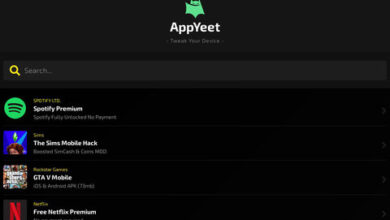How to make a logo online

The logo and corporate identity play a huge role in building a brand, increasing company awareness. Development of the company’s logo, selection of certain colors, graphic elements, selection of fonts – all this is done in close cooperation with the customer. A creative logo attracts the attention of potential buyers, forms associations with a specific brand in their minds.
The logo designer must combine his knowledge with the requirements and wishes of the customer, as well as the calculations of his firm’s analysts. In other words, the logo should suit the company and at the same time evoke positive emotions, contribute to the formation of the right image.
What is a logo?
A logo is an emblem that reflects the direction of the company. These signs are used to convey the main message about the product or service to the target audience. A high-quality logo will combine different symbols, fonts, colors. To get the perfect result, everything must be thought out to the smallest detail.
The logo or “calling card” of the brand is intended to promote the business. An elaborate logo attracts more attention and cause trust, forms associations with a specific brand in their minds.
How to make a logo online
On your own.
You can create a logo yourself using graphic programs like Photoshop and Figma, etc.. Here you get full control over the process, but without experience in design, the result may not be very good. You will have to tinker with graphic editors from an hour to several days to get a high-quality result.
Do-it-yourself services.
Here you can buy a subscription, hire a designer, and then order a logo and corporate identity. The specialist can draw a logo according to the description of the customer. Most of these services allow not only working with one designer, but also organizing competitions for the best work.
These sites include 99designs, DesignCrowd, Fiverr, The Logo Company, and others. Advantage: If you can come up with an interesting design, but don’t know how to bring it to life, explain the idea in sufficient detail. Everything else will be done for you. Cons: The help of designers working on such services costs money.
With the help of online designers.
Multifunctional online programs are suitable for creating professional logos. Such programs are equipped with a convenient, intuitive interface. Virtual designers help you create creative logos in just a couple of minutes. Online users will be able to develop versions for any business.
The right choice would be virtual constructors, for example, Turbologo. You can change symbols, font, colors and other elements in the program. The virtual constructor downloads the necessary logo files, allows you to create transparent and colored emblems. To make a logo in the virtual constructor, you need to follow 4 steps:
- Specify the scope of your company;
- Choose the right color for the emblem;
- Select icon options;
- Choose your favorite logo and download it.
The virtual constructor offers several color options for the logo. Bright colors draw attention of potential customers, while dark colors reflect the stability of the brand. If desired, you can use two-color options. If it is difficult for you to decide on the color scheme, then the designer will offer all options for color schemes.
Thematic icons tell customers about the company’s products and services. Some brands choose abstract icons for creative logos. Keep in mind that realistic icons can overwhelm your logo design.
At the final stage, the logo design might be changed, you can move and change elements. If everything suits you, then start downloading the file. Save the result to start using your creative logo.
Conclusion
Modern services allow you to create unusual and unique logos to promote your brand. Most of the operations are automated. The process of developing a logo is simple, understandable, and exciting. Use different logo options to get the perfect result.
For more valuable information visit the website