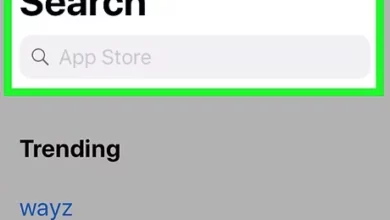TOP GOOGLE CHROME EXTENSIONS

Are you looking for something outside what a bare Chrome browser offers? No doubt, the Chrome browser without added integrations is not bad, but with extensions, you can do more. There are several extensions now available for Chrome users to integrate into this browser on desktops. The extensions, each developed to fulfill certain tasks, give users a more comfortable browsing experience.
Are you wondering what a Chrome extension is, where you can find these extensions, and some extensions you can try out for the first time? If yes, then you have made the right stop. This article will define what a Chrome extension is and from where you can download them to your browser, then highlight our top 5 Chrome browser extensions.
What Are Chrome Extensions?
Chrome extensions are smaller software that extend the capabilities of the browser, and these extensions can act as stand-alone. These Chrome extensions are available in the Chrome Web store which was announced in early December 2010 and opened in mid-February 2011. With these browser extensions, individuals can customize their Chrome experience. There is no specific class of people allowed to develop the Chrome extensions. Currently, there are a little over 137000 Chrome extensions available for download.
There are multitudes of functions these extensions can perform. Tasks ranging from text editing, time tracking, ad blocking, and mapping are very few functions performed by Google Chrome themes extensions. Let us now consider some top Chrome extensions.
Top 5 Chrome Extensions
It would take a great deal of time to review all the extensions that are now available on the Chrome Web store. Hence, we will review only 5 major extensions you can find on the web-store.
- Grammarly
- LastPass
- Toggl Track
- Privacy Badger
The Grammarly Chrome extension works the same way you would use Grammarly on your mobile device. As a Chrome extension, it has received over ten million downloads and has a 4.5-star rating. With this extension, you have an assistant that helps you improve your writing both in terms of grammar and tone. Its supported language is English. However, it provides suggestions tailored to writing errors common to French, Spanish, German, Mandarin, and Hindi speakers. It is also compatible with text from sites including Google Docs, Facebook, Twitter, LinkedIn, Gmail, WordPress, and several others.
What else does the web store have for you? A password manager that costs you nothing. With a zero-knowledge privacy policy, LastPass safely manages your passwords. This means that no one including LastPass has access to your data. Using this browser extension, you can secure your accounts with passwords of various lengths and strengths without the risk of not being able to recall them. LastPass also has an autofill feature. This way, you can automatically sign in to your accounts. In addition, this extension notifies you of your password strength.
Getting sidetracked while using a device is almost unavoidable. In most cases, we lose track of time. To curb this, the Chrome extension Toggl Track was developed. This Chrome extension is an easy-to-use online timer with which you can measure your productivity. To use this extension, you must permit it to function in the apps/sites that you want. When you use these apps, set a timer on the Toggl extension. At the end of the stated time, the project becomes a Toggl Track entry.
Also known as Save to Pocket, this extension functions as a download button. It is easy to use and somewhat versatile in the sense that its function can be activated in three ways. When you surf the internet and find a video, image, link, or article that piques your interest, the Pocket button is always within reach. The Save to Pocket extension has both free and paid versions. With its paid version comes a permanent library and other perks. This Chrome extension has 16 supported languages including Deutsch, Spanish, French, English, and Portuguese.
With its over one million downloads, this free Chrome extension helps block invisible trackers out. The Privacy Badger automatically sends out a signal once installed that opts you out of any form of data selling/sharing. Ordinarily, the “Do not track” signals sent out inform companies not to track you. In a situation where these signals are ignored, Privacy Badger blocks the intriguing trackers. Like other Chrome extensions, the Privacy Badger operates with permission. The permissions you need to grant include the rights to read and alter all data on sites you visit.
Bottom Line
Indeed, you can do much more with Chrome extensions on your browser. By integrating the Grammarly extension, you can fine-tune your documents to be adequately engaging, right delivery, clear, and free from grammatical errors. LastPass helps manage passwords to accounts, addresses, and much more to provide them when you need them. Toggl Track helps you stay on track while measuring your productivity. With Privacy Badger, you can worry less about trackers following you online, and there is almost no limit to what you can save using Pocket. Each of these extensions has useful features that allow you have a better browsing experience on your Chrome browser. Not to mention, there is a free version for them all.
Of course, this list does not measure up to a percentage of the extensions you can find on the Chrome Web-store so if you do not find an extension of your liking here, feel free to visit the Web-store to find one that suits you best.
Also Read Interesting Articles At: Vents About.